SUMMER SESSION 2025
Registration in Summer Session 2025 classes will be arranged based on the program in which a family intends to enroll, and it will take place over the course of two days: Wednesday, April 2nd, and Thursday, April 3rd, at 12:00PM, in the order shown below.
- On Wednesday, April, 2nd, at 12:00PM, Enrollments available ONLY in:
- Parent & Child II classes
- Learn-to-Swim Basic classes
- Learn-to-Swim Advanced classes
- On Thursday, April 3rd, at 12:00PM, Enrollments available in:
- Learn-to-Swim 3 classes
- Learn-to-Swim Intermediate classes
- Swim-Team-Ready Clinic classes
- Pre-Competitive Clinic classes
- Competitive Clinic (run on Fridays by Olympic Gold Medalist, Cristina Teuscher)
- Adult Learn-to-Swim classes
Please notice that we split the registration across two days to address concerns relative to online traffic on our Portal, and, most importantly, we believe that this will provide a more organized, structured, and, as a result, more positive registration experience. Additionally, our developers have dramatically upgraded their platforms for handling online traffic, so we anticipate a generally successful outcome this year.
NEW in SUMMER SESSION 2025
Due to popular demand, Olympic Gold Medalist Cristina Teuscher will be running a competitive clinic on Fridays during the month of June 2025. This class will run for 1.5 hours, and it will focus on starts, turns, racing and finishes during each class. The class will take part on June 6th, June 13th and June 20th, and it will be sold as a package of three classes. The classes will not be sold individually. REQUIREMENTS: Swimmers must be USA-Swimming-registered swimmers for at least one year to take part in this clinic. This clinic is for students ages 8-12 years old. Relevant stroke technique will be touched upon through drills and feedback, but the main emphasis will rest on race technique in this targeted clinic of three classes.
**********
In the following sections, please find enclosed all relevant dates, information and guidelines regarding Summer Session 2025 and Intensive classes. You can also find this same information on our website at the following link, which can be bookmarked for convenience:
LINK
RELEVANT DATES:
- Enrollment in Intensive Summer Session classes will go live online on Wednesday, April 2nd and Thursday, April 3rd, at 12:00 PM (see above).
- Starting on Wednesday, March 27th at 10:00 AM, the Summer Session class schedule will be viewable for your convenience, but no enrollment will be possible until Wednesday, April 2nd at 12:00PM, or Thursday, April 3rd at 12:00PM, depending on the program in which a family intends to enroll (see above).
- Summer Session will run from June 2nd through August 21st, and we will be closed for Independence Day from Friday, July 4th through Sunday, July 6th.
- The current Spring Semester will end on Friday, May 23rd, and we will remain closed from Saturday, May 24th through Friday, May 30th for Memorial Day Recess. ALL CURRENT WEEKDAY ENROLLMENTS IN THE SPRING SEMESTER (Monday through Friday) END ON MAY 23rd.
SUMMER ’25 CLASS SCHEDULE
Our class schedule for Summer Session 2025 will include both weekday classes (intensive classes) and weekend classes (regular weekly classes).
- WEEKDAY INTENSIVE CLASSES
(Weekdays only: Monday through Thursday)
Summer Session weekday classes will be Intensives only. Intensives are mini-swim camps, which run from 30 minutes (semi-intensive) to one hour (intensive), Monday to Thursday. Each Session, in the order shown below, will be purchased separately:
- Session 1: June 2nd – June 5th
- Session 2: June 9th – 12th
- Session 3: June 16th – 19th
- Session 4: June 23rd – 26th
- Session 5: June 30th – July 3rd
- Session 6: July 7th – 10th
- Session 7: July 14th – 17th
- Session 8: July 21st – 24th
- Session 9: July 28th – 31st
- Session 10: August 4th – 7th
- Session 11: August 11th – 14th
- Session 12: August 18th – 21st
2.WEEKEND (weekly) CLASSES
(Saturday and Sunday only)
Weekend classes are NOT included in the Registration for Summer Session Intensive classes on April 2nd and 3rd. This is because they are weekly, year-around classes. The current Spring Semester weekend classes will roll over to the Summer months of June, July and August, and they will continue as scheduled throughout the summer. Weekend classes will pause for Summer recess on August 3rd, and they will resume (with all their enrollments) in the Fall semester on Saturday, September 6th.
If you are interested in weekend classes (i.e. on a Saturday or on a Sunday) during the summer, but your child is not currently enrolled, you should waitlist now for any weekend classes that work with your schedule: in the class schedule, please select “Spring Semester 2025” to waitlist for weekend classes. We will contact families in late May to offer open spots, if any become available.
N.B.: If you are currently enrolled in a Saturday or Sunday class, and you wish to withdraw after the end of the Spring Semester (May 24th), please log into your account, go into “My Account” and click on “Enrollments”: you will be able to request to drop a class there. Please keep in mind the, per our policy, dropping a class requires a 14-day advance notice.
SUMMER HOURS
Stamford Location: 75 Third Street, Stamford, CT 06905
Monday – Thursday: 9:00AM-12:00PM, 1:00PM-7:00PM
Saturday: 8:00AM-12:30PM
Sunday: 8:00AM-4:00PM
GUIDELINES
- CANCELLATION OF AN INTENSIVE CLASS: 7 days in advance full refund, less $15 transaction fee. 3-6 days in advance, 50% refund, less $15 transaction fee. After 4:00PM the Friday before the start date of Intensive, no refund and no credit.
- THERE ARE NO MAKEUP OPTIONS FOR INTENSIVE CLASSES.
- Please review the programs here in order to ensure that you enroll your child in the correct class. If you are not sure of the correct class for your child, please email or call us in this week to ensure a smoother process. We reserve the right to delete your enrollment if your child is in the wrong class for his/her age/skill level, and we will credit your Sweet Blue account (no refunds).
- Once you receive your enrollment email to note your successful enrollment in a class, please review the details carefully for dates, program and location. Please mark your calendar accordingly. We are not responsible for missed classes.
- No transfers or swaps of spots in Intensive classes will be allowed.
- Intensives must be paid in full before the start of the first class. No exceptions. We reserve the right to refuse service for any balance not paid.
- Please note that in the weeks before your intensive, our Sweet Blue office may contact you to learn about your child’s skill level. We want to ensure kids are properly matched in the correct class.
- No makeup requests for the current Spring Semester can rollover to the Summer Session.
- We recommend avoiding using Safari as a web browser when accessing your account. Chrome is regarded to work best with our system. Consider downloading the iClassPro Mobile App to enroll and manage your account.
FAQs
- What if I can’t find a spot in my preferred week?
Classes are capped at three students to a class across Learn-to-Swim programs. We inevitably have cancellations, so consider wait-listing on all classes that work with your schedule and fit program-wise for your child.
- What if my child falls ill the week of his/her intensive?
We understand this can happen and want to work with our families. A physician’s note must be provided. If we can find a student to take the spot, we will credit your account. However, we will charge for the days already in session.
- I’m having trouble with the system and can’t sign my child up. Can you help me?
Please ensure that your children’s DOBs are correct in the system to ensure a smooth enrollment. Make sure you are using Chrome as a browser. Please email us at hello@sweetblueswim.com with a screenshot of your issue, and we will handle in the order received.
- How do I waitlist my child?
Once you logged into the Customer Portal or in our Mobile App, click on “Enroll” and then on your child’s name to enroll him/her. Choose the full class that you’re interested in, and the system will prompt you to waitlist. Click the waitlist tab and follow the prompts. The system will take you through to payment, but there is no charge for wait-listing. You will have successfully waitlisted for a specific class once you receive an email with the class, date, location and the status: WAIT.
- Can I just book in any class regardless of program level?
The short answer will be “no”. Again, we reserve the right to deny enrollments if they are not in the correct program, regardless of whether the kids are a proper match age-wise. We carefully create a class schedule that will have options for all ability levels.
- I only want to place my child with a certain instructor. Will I be able to see the instructor’s name on the classes when I look to enroll?
Unfortunately, no. At times, we need to move instructors unexpectedly and, therefore, we cannot promise enrollment with a specific instructor. But, more importantly, you choose Sweet Blue for our method in which we train all our instructors, so there is continuity among all classes in the quality of our instruction.
- Do you offer privates?
We do not offer private lessons. We believe that a small social environment creates more opportunities for positive learning. Plus, our entire staff will be dedicated to our two locations.